■ There is the following error when loading a image exported in Windows 10.
■ You should do the following process to solve the problem.
1, Open command prompt as Administrator.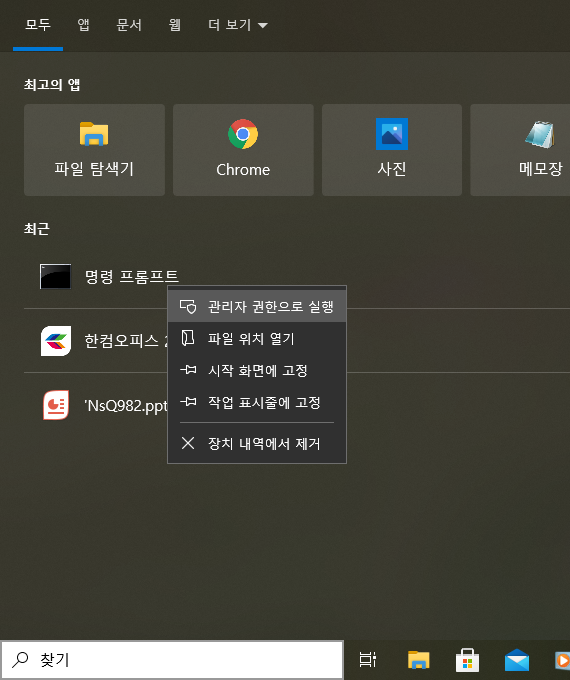
2, Run bcdedit to check hypervisor status:
3, hypervisorlaunchtype should be disabled.
$ bcdedit /set hypervisorlaunchtype off
No comments:
Post a Comment