2. Paste a Gradle update site link into the "Work with" text box.
-> http://dist.springsource.com/release/TOOLS/gradle
4. Click the Add button at the top of the screen.
5. Ensure that the option "Group Items by Category" is enabled.
6. Select the Gradle IDE of "Extensions / Gradle Integration".
7. Click "Next". This may take a while.
8. Review the list of software that will be installed. Click "Next" again.
9. Review and accept licence agreements and Click "Finish".
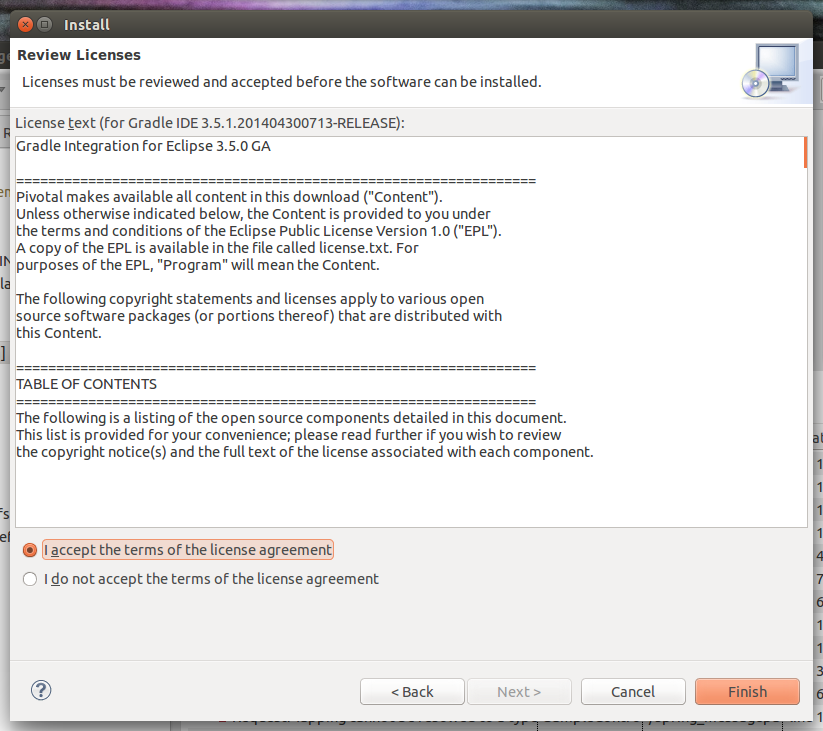
Thank you
https://github.com/spring-projects/eclipse-integration-gradle/
@If you want to install the editor in Groovy, this is
http://groovy.codehaus.org/Eclipse+Plugin


No comments:
Post a Comment