Hi, I'm an architecture engineer and native Korean speaker.
I have started to live in Seoul in Korea.
I have been developping Abilists tool,
Please feel free to visit abilists.com
Wednesday, December 10, 2014
Wednesday, November 19, 2014
Mysql - There is a good tool to arrange SQL easily
WWW - Wow
@ I was in trouble to have a complicated Sql.
@ But I searched for a good tool to help arranging Sql on Internet.
@ I found the following good tool.
http://www.dpriver.com/pp/sqlformat.htm
@ I was in trouble to have a complicated Sql.
@ But I searched for a good tool to help arranging Sql on Internet.
@ I found the following good tool.
http://www.dpriver.com/pp/sqlformat.htm
Tuesday, November 18, 2014
Git - How to change an author committed to your repository.
@ This command can change your author.
$ git commit --amend --author="New Author Name <email@address.com>"
Friday, September 19, 2014
MyStory - I have bean attending an event
3 month ago, I started to attend an event for designers and engineers.
Actually it was not only them.
Other industry people attended the event.
I didn't know that so many English foreigners live in Tokyo.
It is a small event. It has been happening every month.
But I can see that many English speakers live in Tokyo.
This is a picture of an engineer who was presenting his new Twitter platform.
I could understand about his Twitter platform.
This picture was taken of break time.
In the small room, It was crowded.
But They look like they are having fun.

I have been attending the event.
I would like to make a presentation there some day.
So, I have been practicing presentation.
I am thinking what I should choose as a topic.
Actually it was not only them.
Other industry people attended the event.
I didn't know that so many English foreigners live in Tokyo.
It is a small event. It has been happening every month.
But I can see that many English speakers live in Tokyo.
This is a picture of an engineer who was presenting his new Twitter platform.
I could understand about his Twitter platform.
This picture was taken of break time.
In the small room, It was crowded.
But They look like they are having fun.

I have been attending the event.
I would like to make a presentation there some day.
So, I have been practicing presentation.
I am thinking what I should choose as a topic.
Mysql - how to alter a column in a table.
@ Add a column into a table in mysql
@ Varchar
ALTER TABLE table_name ADD new_column_name VARCHAR(45) NULL column_name_being;
@ Smallint or int
ALTER TABLE table_name ADD new_column_name SMALLINT UNSIGNED NULL DEFAULT '0' AFTER column_name_being;
@ Varchar
ALTER TABLE table_name ADD new_column_name VARCHAR(45) NULL column_name_being;
@ Smallint or int
ALTER TABLE table_name ADD new_column_name SMALLINT UNSIGNED NULL DEFAULT '0' AFTER column_name_being;
Thursday, September 18, 2014
Mysql - How to add user on the mysql
■ Make a db name before the following commands
mysql> GRANT ALL PRIVILEGES ON db_name.* TO user_name@localhost IDENTIFIED BY 'password';
mysql> GRANT ALL PRIVILEGES ON db_name.* TO user_name@'127.0.%' IDENTIFIED BY 'password';
mysql> FLUSH PRIVILEGES;
■ Make a new Mysql user
■ The % means the user 'selectUser' connecting from any host.
mysql>CREATE USER 'selectUser'@'%' IDENTIFIED BY 'password';
mysql>GRANT SELECT ON databaseName.* TO 'selectUser'@'%';
■ Make a new Mysql user
mysql>DROP USER 'sample'@'192.168.%';
■ Reference URL
http://www.alphadevx.com/a/388-Adding-a-read-only-MySQL-user
mysql> GRANT ALL PRIVILEGES ON db_name.* TO user_name@localhost IDENTIFIED BY 'password';
mysql> GRANT ALL PRIVILEGES ON db_name.* TO user_name@'127.0.%' IDENTIFIED BY 'password';
mysql> FLUSH PRIVILEGES;
■ Make a new Mysql user
■ The % means the user 'selectUser' connecting from any host.
mysql>CREATE USER 'selectUser'@'%' IDENTIFIED BY 'password';
mysql>GRANT SELECT ON databaseName.* TO 'selectUser'@'%';
■ Make a new Mysql user
mysql>DROP USER 'sample'@'192.168.%';
■ Reference URL
http://www.alphadevx.com/a/388-Adding-a-read-only-MySQL-user
Monday, July 14, 2014
Link - Java
@ Html -> PDF
http://wkhtmltopdf.org/
@ JPA2.0 and EclipseLink
http://www.vogella.com/tutorials/JavaPersistenceAPI/article.html
@ Spring Security
http://www.ilhwan.com/spring-security-example/
http://wkhtmltopdf.org/
@ JPA2.0 and EclipseLink
http://www.vogella.com/tutorials/JavaPersistenceAPI/article.html
@ Spring Security
http://www.ilhwan.com/spring-security-example/
Link - Swift & Objective-C
@@@ Swift @@@
@Swift
https://developer.apple.com/swift/blog/
@ Swift Tutorial Book
https://itunes.apple.com/us/book/swift-programming-language/id881256329?mt=11&ign-mpt=uo%3D8
@@@Objective-C@@@
------------------------------------------------------------------------------------------------------
@How to use the lldb
http://androidkr.blogspot.jp/2013/06/wwdc-2013-advanced-debugging-with-lldb.html
@Xcode with Web - Cordova
http://cordova.apache.org/#about
@If you make a chart app, how do you think about this
http://code.google.com/p/core-plot/
@Tutorial for suges
http://jmsliu.com/1249/create-push-segue-animation-without-uinavigation-controller.html
@Cocos2d - reference link
http://www.learn-cocos2d.com/api-ref/2.1/cocos2d-iphone/html/interface_c_c_label_t_t_f.html#a40f9c9dcb8ded2bd993ff3d66511c6e7
@ Game Tutorial
http://higherorderfun.com/blog/2012/05/20/the-guide-to-implementing-2d-platformers/
@ CocoaAsyncSocket
https://github.com/robbiehanson/CocoaAsyncSocket
@Cocos2D Tutorial
http://www.raywenderlich.com/tutorials#cocos2d
@debug
http://www.raywenderlich.com/10209/my-app-crashed-now-what-part-1
@Just memo
cStringUsingEncoding:NSUTF8StringEncoding -> UTF8String
@Good Tutorial
http://timroadley.com/tutorials-index/
@For Androad in Objective-C
http://www.apportable.com/
@Property tutorial
http://rypress.com/tutorials/objective-c/properties.html
@Memory management
http://rypress.com/tutorials/objective-c/memory-management.html
@Swift
https://developer.apple.com/swift/blog/
@ Swift Tutorial Book
https://itunes.apple.com/us/book/swift-programming-language/id881256329?mt=11&ign-mpt=uo%3D8
@@@Objective-C@@@
------------------------------------------------------------------------------------------------------
@How to use the lldb
http://androidkr.blogspot.jp/2013/06/wwdc-2013-advanced-debugging-with-lldb.html
@Xcode with Web - Cordova
http://cordova.apache.org/#about
@If you make a chart app, how do you think about this
http://code.google.com/p/core-plot/
@Tutorial for suges
http://jmsliu.com/1249/create-push-segue-animation-without-uinavigation-controller.html
@Cocos2d - reference link
http://www.learn-cocos2d.com/api-ref/2.1/cocos2d-iphone/html/interface_c_c_label_t_t_f.html#a40f9c9dcb8ded2bd993ff3d66511c6e7
@ Game Tutorial
http://higherorderfun.com/blog/2012/05/20/the-guide-to-implementing-2d-platformers/
@ CocoaAsyncSocket
https://github.com/robbiehanson/CocoaAsyncSocket
@Cocos2D Tutorial
http://www.raywenderlich.com/tutorials#cocos2d
@debug
http://www.raywenderlich.com/10209/my-app-crashed-now-what-part-1
@Just memo
cStringUsingEncoding:NSUTF8StringEncoding -> UTF8String
@Good Tutorial
http://timroadley.com/tutorials-index/
@For Androad in Objective-C
http://www.apportable.com/
@Property tutorial
http://rypress.com/tutorials/objective-c/properties.html
@Memory management
http://rypress.com/tutorials/objective-c/memory-management.html
Thursday, July 10, 2014
Install - How to install Bower
@ Install Node.js( in OS X )
$ wget http://nodejs.org/dist/v0.10.29/node-v0.10.29.pkg
@ Install Bower with NPM
$ sudo npm install -g bower
@ Check version
$ bower -v
$ wget http://nodejs.org/dist/v0.10.29/node-v0.10.29.pkg
@ Install Bower with NPM
$ sudo npm install -g bower
@ Check version
$ bower -v
Hadoop - I attended the Hadoop Conference Japan 2014.
@I moved the other departments, but I wanted to know about new Hadoop Information.
So I went to the Hadoop Conference Japan 2014.
Wednesday, July 9, 2014
Link - JavaScript
@About This
http://yehudakatz.com/2011/08/11/understanding-javascript-function-invocation-and-this/
@ Clock
http://momentjs.com/
http://randomibis.com/coolclock/
http://yehudakatz.com/2011/08/11/understanding-javascript-function-invocation-and-this/
@ Clock
http://momentjs.com/
http://randomibis.com/coolclock/
Wednesday, June 25, 2014
MyEnglish - When writing "I am happy or I was happy" which is correct?
It might be worth starting with the present-tense version:
I am happy to be in Seoul > I am in London now, and I am happy that I am in Seoul.
I am happy to have been in Seoul during the Olympics > I may or may not be in Seoul now, but I am happy that I was there during the Olympics.
Putting these sentences into the past tense:
I was happy to be in Seoul > I was in London at the time I'm speaking about, and I was happy [then] that I was in Seoul.
I was happy to have been in Seoul during the Olympics > I may or may not have been in London at the time I'm speaking about, but I was happy [then] that I had been there
@Thank you
http://forum.wordreference.com/showthread.php?t=2493680
I am happy to be in Seoul > I am in London now, and I am happy that I am in Seoul.
I am happy to have been in Seoul during the Olympics > I may or may not be in Seoul now, but I am happy that I was there during the Olympics.
Putting these sentences into the past tense:
I was happy to be in Seoul > I was in London at the time I'm speaking about, and I was happy [then] that I was in Seoul.
I was happy to have been in Seoul during the Olympics > I may or may not have been in London at the time I'm speaking about, but I was happy [then] that I had been there
@Thank you
http://forum.wordreference.com/showthread.php?t=2493680
Thursday, June 19, 2014
Maven - install the artifactory for repository.
@ Download last version of Artifactory the following URL
@ http://sourceforge.net/projects/artifactory/files/artifactory/
@ Change the user(as root)
$ sudo -s
@ uncompress the file
$ unzip ./artifactory-3.2.1.1.zip
@ Move and change the artifactory
$ mv ./artifactory-3.2.1.1 /usr/local/artifactory
@ Execute the shell
$ /usr/local/artifactory/bin/installService.sh
@ Start the artifactory
$ /etc/init.d/artifactory start
@ http://sourceforge.net/projects/artifactory/files/artifactory/
@ Change the user(as root)
$ sudo -s
@ uncompress the file
$ unzip ./artifactory-3.2.1.1.zip
@ Move and change the artifactory
$ mv ./artifactory-3.2.1.1 /usr/local/artifactory
@ Execute the shell
$ /usr/local/artifactory/bin/installService.sh
@ Start the artifactory
$ /etc/init.d/artifactory start
Friday, June 13, 2014
Wednesday, June 11, 2014
MyDesign - I was praised from the professor for the design.
A few months ago, I had been to South Korea for a week.
I took out my portfolio I did when I was students, about 17 years ago(this year is 2014)
While I was checking these, I had found a something.
I have a good memory, I was praised from the professor for this design.
I thought I was a better than other things, I was happy.
Tuesday, June 3, 2014
Linux - setting iptables on ubuntu
@https://www.digitalocean.com/community/articles/how-to-set-up-a-firewall-using-ip-tables-on-ubuntu-12-04
$ iptables -A INPUT -p tcp --dport ssh -j ACCEPT
$ iptables -A INPUT -p tcp --dport 80 -j ACCEPT
$ apt-get install iptables-persistent
@yes, yes
$ service iptables-persistent start
$ iptables -A INPUT -p tcp --dport ssh -j ACCEPT
$ iptables -A INPUT -p tcp --dport 80 -j ACCEPT
$ apt-get install iptables-persistent
@yes, yes
$ service iptables-persistent start
Saturday, May 31, 2014
Linux - yum
@ If you want to delete a package, do like this.
$ yum remove [package name lik git]
$ yum remove [package name lik git]
Install - Gradle
@ Download one of the Gradle distributions from the Gradle web site
$ wget https://services.gradle.org/distributions/gradle-1.12-bin.zip
@ Unpacking the file packaged as a ZIP
$ unzip ./gradle-1.12-bin.zip
@ Move the files to where you want
$ mv ./gradle-1.12 ../gradle
@ Add the following entries to your profile
$ vi ./.profile
#---------------------------------------------------------------
export GRADLE_HOME=/usr/local/gradle
export PATH=$GRADLE_HOME/bin:$PATH
#---------------------------------------------------------------
@ Execute this
$ source ./.profile
$ wget https://services.gradle.org/distributions/gradle-1.12-bin.zip
@ Unpacking the file packaged as a ZIP
$ unzip ./gradle-1.12-bin.zip
@ Move the files to where you want
$ mv ./gradle-1.12 ../gradle
@ Add the following entries to your profile
$ vi ./.profile
#---------------------------------------------------------------
export GRADLE_HOME=/usr/local/gradle
export PATH=$GRADLE_HOME/bin:$PATH
#---------------------------------------------------------------
@ Execute this
$ source ./.profile
Monday, May 26, 2014
Java - the Java Day Tokyo 2014 for Java8
@ I attended the Java Day Tokyo 2014.
@ You can see the materials.
http://www.oracle.com/us/dm/seo100304328-jp-jp-lw-ipi1-ev-2196625-ja.html

@ You can see the materials.
http://www.oracle.com/us/dm/seo100304328-jp-jp-lw-ipi1-ev-2196625-ja.html

Terms - Advertisement
@ Advertisement terms
- CV - Conversion
- CTR - Click Through Rate
- Clicks on your ads ÷ Impressions (ad views) - CVR - Conversion Rate
Link - My English
@I read articles everyday.
http://learningenglish.voanews.com/
@Good explanation
http://sb119.kr/bbs/view.php?id=English&page=1&sn1=&divpage=1&sn=off&ss=on&sc=on&select_arrange=subject&desc=asc&no=15&PHPSESSID=163da2a3735980a907ba3598e2878bd1
@Good lectures for exercise pronunciation.
https://www.youtube.com/watch?v=Jh3WAYhM6JE
@ A co-worker introduced the information to me.
http://www.economist.com/digital/apps
http://www.economist.com/news/business/21594259-string-deals-internet-giant-has-positioned-itself-become-big-inventor-and
http://learningenglish.voanews.com/
@Good explanation
http://sb119.kr/bbs/view.php?id=English&page=1&sn1=&divpage=1&sn=off&ss=on&sc=on&select_arrange=subject&desc=asc&no=15&PHPSESSID=163da2a3735980a907ba3598e2878bd1
@Good lectures for exercise pronunciation.
https://www.youtube.com/watch?v=Jh3WAYhM6JE
@ A co-worker introduced the information to me.
http://www.economist.com/digital/apps
http://www.economist.com/news/business/21594259-string-deals-internet-giant-has-positioned-itself-become-big-inventor-and
Saturday, May 24, 2014
Linux - how to open a port in Linux
@ Edit the iptables file
$ vim /etc/sysconfig/iptables
@ Add the following line.
------------------------------------------------------------------
-A INPUT -m state --state NEW -m tcp -p tcp --dport 8081 -j ACCEPT
------------------------------------------------------------------
@ And then, just restart.
$ /etc/init.d/iptables restart
$ vim /etc/sysconfig/iptables
@ Add the following line.
------------------------------------------------------------------
-A INPUT -m state --state NEW -m tcp -p tcp --dport 8081 -j ACCEPT
------------------------------------------------------------------
@ And then, just restart.
$ /etc/init.d/iptables restart
Linux - How to disable Root SSH Login on Linux - 2
@ Prohibit root user from loginning in remote.
@ 1.Exclude the comment "#" and then
@ You need to check the "no"
$ vi /etc/ssh/sshd_config
#----------------------------------------
PermitRootLogin no
#----------------------------------------
@ 2. You’ll need to restart the sshd service.
$ /etc/init.d/sshd restart
@ 1.Exclude the comment "#" and then
@ You need to check the "no"
$ vi /etc/ssh/sshd_config
#----------------------------------------
PermitRootLogin no
#----------------------------------------
@ 2. You’ll need to restart the sshd service.
$ /etc/init.d/sshd restart
Gradle - install IDE on Eclipse
1. In Eclipse Open Help >> Install New Software
2. Paste a Gradle update site link into the "Work with" text box.
-> http://dist.springsource.com/release/TOOLS/gradle
4. Click the Add button at the top of the screen.
5. Ensure that the option "Group Items by Category" is enabled.
6. Select the Gradle IDE of "Extensions / Gradle Integration".
7. Click "Next". This may take a while.
8. Review the list of software that will be installed. Click "Next" again.
9. Review and accept licence agreements and Click "Finish".
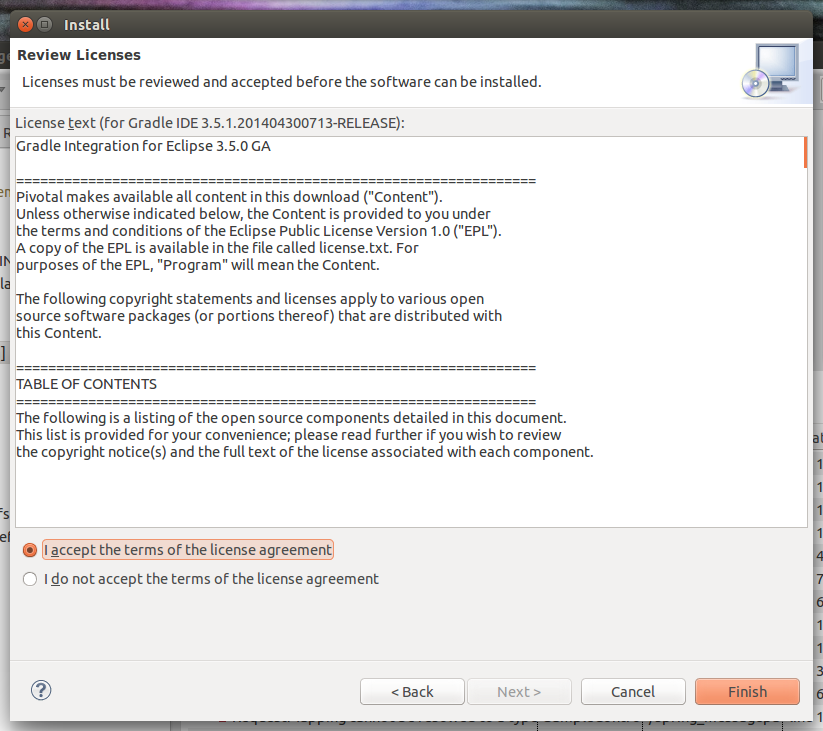
Thank you
https://github.com/spring-projects/eclipse-integration-gradle/
@If you want to install the editor in Groovy, this is
http://groovy.codehaus.org/Eclipse+Plugin
2. Paste a Gradle update site link into the "Work with" text box.
-> http://dist.springsource.com/release/TOOLS/gradle
4. Click the Add button at the top of the screen.
5. Ensure that the option "Group Items by Category" is enabled.
6. Select the Gradle IDE of "Extensions / Gradle Integration".
7. Click "Next". This may take a while.
8. Review the list of software that will be installed. Click "Next" again.
9. Review and accept licence agreements and Click "Finish".
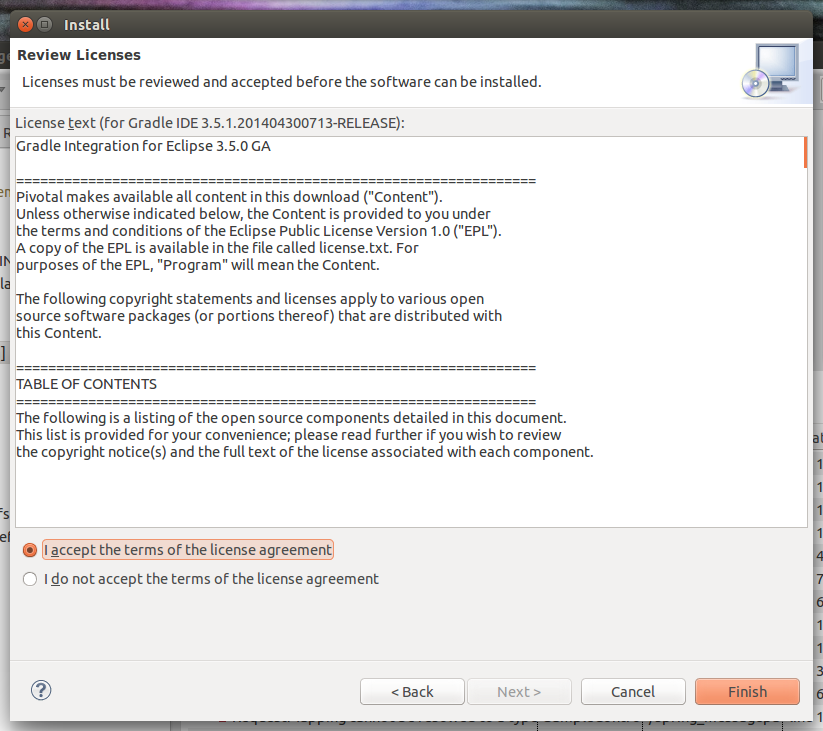
Thank you
https://github.com/spring-projects/eclipse-integration-gradle/
@If you want to install the editor in Groovy, this is
http://groovy.codehaus.org/Eclipse+Plugin
Sunday, May 11, 2014
Install - VirtualBox on Ubuntu 14.04 LTS
@ Down load contrib
$ sudo sh -c 'echo "deb http://download.virtualbox.org/virtualbox/debian $(lsb_release -sc) contrib" >> /etc/apt/sources.list'
@ Down load oracle_vbox
$ wget -q http://download.virtualbox.org/virtualbox/debian/oracle_vbox.asc -O- | sudo apt-key add -
@ Update library
$ sudo apt-get update
@ Install virtualbox
$ sudo apt-get install virtualbox
$ sudo sh -c 'echo "deb http://download.virtualbox.org/virtualbox/debian $(lsb_release -sc) contrib" >> /etc/apt/sources.list'
@ Down load oracle_vbox
$ wget -q http://download.virtualbox.org/virtualbox/debian/oracle_vbox.asc -O- | sudo apt-key add -
@ Update library
$ sudo apt-get update
@ Install virtualbox
$ sudo apt-get install virtualbox
Saturday, May 10, 2014
Link - Commands in Linux
@ Add users and groups
http://b2ctran.wordpress.com/2011/10/04/centos-user-and-user-group/
http://b2ctran.wordpress.com/2011/10/04/centos-user-and-user-group/
Link - OpenStack
@ The other way to install OpenStack
http://www.cloudbase.it/rdo-multi-node/
@ Information for network
http://solatech.tistory.com/263
http://www.cloudbase.it/rdo-multi-node/
@ Information for network
http://solatech.tistory.com/263
OpenStack - Install
I succeeded in installation OpenStack on Sentos6.5,
But I want to stop or restart service.
I don't know that yet.
@ First, you need to install git to get the Devstack Scripts
$ yum install git
@ Make the sudo group
$ /usr/sbin/groupadd sudo
@ Add stack user and grant stack NOPASSWD
$ useradd -U -G sudo -s /bin/bash -m stack
$ echo "stack ALL=(ALL) NOPASSWD: ALL" >> /etc/sudoers
@ Input your password you like(openstack)
$ passwd stack
@ Change user and move the home.
$ su - stack
$ cd /home/stack
$ git clone git://github.com/openstack-dev/devstack.git
@ Create the localrc file
$ vim /home/stack/devstack/localrc
----------------------------------------------------------
#####################
# Date : 2013.03.20 #
# Name : naleeJang #
#####################
# Devstack localrc for Quantum all in one
# default
HOST_IP=19X.16X.11.9
# network
FLAT_INTERFACE=eth0
FIXED_RANGE=10.0.0.0/20
NETWORK_GATEWAY=10.0.0.1
FLOATING_RANGE=19X.16X.11.1/24
EXT_GW_IP=19X.16X.11.1
# vnc
VNCSERVER_LISTEN=0.0.0.0
VNCSERVER_PROXYCLIENT_ADDRESS=$HOST_IP
# logs
DEST=/opt/stack
LOGFILE=$DEST/logs/stack.sh.log
SCREEN_LOGDIR=$DEST/logs/screen
# system password
ADMIN_PASSWORD=openstack
MYSQL_PASSWORD=openstack
RABBIT_PASSWORD=openstack
SERVICE_PASSWORD=openstack
SERVICE_TOKEN=openstackservicetoken
# cinder
VOLUME_GROUP="cinder-volume"
VOLUME_NAME_PREFIX="volume-"
# install service
disable_service n-net
enable_service q-svc q-agt q-dhcp q-l3 q-meta quantum
---------------------------------------------------------
@ Just execute
$ ./stack.sh
--------------------------------------------------------
@ Result Log
Horizon is now available at http://19X.16X.11.9/
Keystone is serving at http://19X.16X.11.9:5000/v2.0/
Examples on using novaclient command line is in exercise.sh
The default users are: admin and demo
The password: openstack
This is your host ip: 19X.16X.11.9
@ Thank you for information
http://naleejang.tistory.com/68
But I want to stop or restart service.
I don't know that yet.
@ First, you need to install git to get the Devstack Scripts
$ yum install git
@ Make the sudo group
$ /usr/sbin/groupadd sudo
@ Add stack user and grant stack NOPASSWD
$ useradd -U -G sudo -s /bin/bash -m stack
$ echo "stack ALL=(ALL) NOPASSWD: ALL" >> /etc/sudoers
@ Input your password you like(openstack)
$ passwd stack
@ Change user and move the home.
$ su - stack
$ cd /home/stack
$ git clone git://github.com/openstack-dev/devstack.git
@ Create the localrc file
$ vim /home/stack/devstack/localrc
----------------------------------------------------------
#####################
# Date : 2013.03.20 #
# Name : naleeJang #
#####################
# Devstack localrc for Quantum all in one
# default
HOST_IP=19X.16X.11.9
# network
FLAT_INTERFACE=eth0
FIXED_RANGE=10.0.0.0/20
NETWORK_GATEWAY=10.0.0.1
FLOATING_RANGE=19X.16X.11.1/24
EXT_GW_IP=19X.16X.11.1
# vnc
VNCSERVER_LISTEN=0.0.0.0
VNCSERVER_PROXYCLIENT_ADDRESS=$HOST_IP
# logs
DEST=/opt/stack
LOGFILE=$DEST/logs/stack.sh.log
SCREEN_LOGDIR=$DEST/logs/screen
# system password
ADMIN_PASSWORD=openstack
MYSQL_PASSWORD=openstack
RABBIT_PASSWORD=openstack
SERVICE_PASSWORD=openstack
SERVICE_TOKEN=openstackservicetoken
# cinder
VOLUME_GROUP="cinder-volume"
VOLUME_NAME_PREFIX="volume-"
# install service
disable_service n-net
enable_service q-svc q-agt q-dhcp q-l3 q-meta quantum
---------------------------------------------------------
@ Just execute
$ ./stack.sh
--------------------------------------------------------
@ Result Log
Horizon is now available at http://19X.16X.11.9/
Keystone is serving at http://19X.16X.11.9:5000/v2.0/
Examples on using novaclient command line is in exercise.sh
The default users are: admin and demo
The password: openstack
This is your host ip: 19X.16X.11.9
@ Thank you for information
http://naleejang.tistory.com/68
Wednesday, May 7, 2014
Git - Using rebase
@ If you want to marge some commits into one
@ 5 is that your commits count
$ git rebase -i HEAD~5
@ Change pick for squash lik this
@ Save and quit the edit.(:qw)
@ You can edit the messeage.
@ Just save and quit the edit(:qw).
@ Push it your repository.
$ git push origin +master
---------------------------------------------------------
@ You can cancel like this
$ git rebase --abort
@ 5 is that your commits count
$ git rebase -i HEAD~5
@ Change pick for squash lik this
@ Save and quit the edit.(:qw)
@ You can edit the messeage.
@ Just save and quit the edit(:qw).
@ Push it your repository.
$ git push origin +master
---------------------------------------------------------
@ You can cancel like this
$ git rebase --abort
Sunday, May 4, 2014
Friday, May 2, 2014
Linux - Update the kernel on CentOs
@ Update kernel on CentOs
$ yum update kernel kernel-devel kernel-headers
@ Just update
$ yum update
$ yum update kernel kernel-devel kernel-headers
@ Just update
$ yum update
Link - Install Centos
@ Install Centos
http://hyun2zzang.tistory.com/entry/VirtualBox-CentOS63x8664-%EC%84%A4%EC%B9%98
http://hyun2zzang.tistory.com/entry/VirtualBox-CentOS63x8664-%EC%84%A4%EC%B9%98
Tuesday, April 22, 2014
Troubleshooting - How do I use JDK 7 on Mac OSX?
@You get a error in eclipse in Mac,
/Library/Java/JavaVirtualMachines/1.7.0.jdk cannot execute binary file
http://stackoverflow.com/questions/6267392/how-do-i-use-jdk-7-on-mac-osx
/Library/Java/JavaVirtualMachines/1.7.0.jdk cannot execute binary file
- I Downloaded the latest OpenJDK 1.7 universal (32/64 bits) JDK from Mac OS/X branch from http://www.oracle.com/technetwork/java/javase/downloads/jdk7-downloads-1880260.html
- copied the jdk to /Library/Java/JavaVirtualMachines/ next to the default 1.6.0 one
- In Eclipse > Preferences > Java > Installed JREs you add a new one, of type MacOS X VM, and set the home as /Library/Java/JavaVirtualMachines/1.7.0.jdk/Contents/Home and name Java SE 7 (OpenJDK)
- Click Finish
- Set the added JRE as default
http://stackoverflow.com/questions/6267392/how-do-i-use-jdk-7-on-mac-osx
Monday, April 21, 2014
Install - VirtualBox on CentOs
#
#https://wiki.archlinux.org/index.php/Virtualbox#Failed_to_create_the_host-only_network_interface
@ If there is the error, install the following modules
$ yum install yum-plugin-priorities
$ yum groupinstall "Development Tools"
$ yum install kernel-devel
@Install VirtualBox-4.3 on CentOs
$ yum install VirtualBox-4.3
@Removing old VirtualBox kernel modules
@Recompiling VirtualBox kernel modules
$ service vboxdrv setup
#https://wiki.archlinux.org/index.php/Virtualbox#Failed_to_create_the_host-only_network_interface
@ If there is the error, install the following modules
$ yum install yum-plugin-priorities
$ yum groupinstall "Development Tools"
$ yum install kernel-devel
@Install VirtualBox-4.3 on CentOs
$ yum install VirtualBox-4.3
@Removing old VirtualBox kernel modules
@Recompiling VirtualBox kernel modules
$ service vboxdrv setup
Sunday, April 20, 2014
Linux - B85M-ITX
@I installed the CentOs6.5, but the lan card wasn't work.
@I tried to install the following module to fix the network problem.$ wget http://elrepo.org/linux/elrepo/el6/x86_64/RPMS/kmod-alx-0.0-8.el6.elrepo.x86_64.rpm
$ rpm -Uvh ./kmod-alx-0.0-8.el6.elrepo.x86_64.rpm
@ Added the network file
$ vim /etc/sysconfig/network
@ Added the network file
$ vim /etc/sysconfig/network-scripts/ifcfg-eth0
Friday, April 18, 2014
MyFriends - x-coworker or friends blog
@ A data scientist blog
http://imageneer.hateblo.jp/
@ A ruby blog
http://www.michaelvobrien.com/blog/
@ A web developer
http://alastair.touw.me.uk/
http://imageneer.hateblo.jp/
@ A ruby blog
http://www.michaelvobrien.com/blog/
@ A web developer
http://alastair.touw.me.uk/
Wednesday, April 9, 2014
OpenStack - Check points
@If you install a 32-bit version of your
distribution on the compute node, attempting to start an instance using
a 64-bit image will fail.
@
@
Monday, March 17, 2014
Troubleshooting - When a data is putted into the Hive.
@ The permission is cause that the following is error.
@ You'd better change date on the log file.
--------------------------------------------------------------------
FAILED: Execution Error, return code 1 from org.apache.hadoop.hive.ql.exec.MoveTask
(88 bytes are truncated)
@ You'd better change date on the log file.
--------------------------------------------------------------------
FAILED: Execution Error, return code 1 from org.apache.hadoop.hive.ql.exec.MoveTask
(88 bytes are truncated)
Thursday, March 13, 2014
Hive - Install Parquet into Hive
@ 1. Get the source download
$ git clone https://github.com/Parquet/parquet-mr.git
@ 2. Change the tag
$ git checkout parquet-1.0.0
@ 3. You only need to command the following like this.
$ mvn install -rf :parquet-hive -e -DskipTests=true
$ mv ./parquet-hive-1.0.0.jar /usr/local/hive/lib/
@ 4. You need the library under the lib
$ cd /usr/local/hive/lib
$ for f in parquet-avro parquet-cascading parquet-column parquet-common parquet-encoding parquet-generator parquet-hadoop parquet-hive parquet-pig parquet-scrooge parquet-test-hadoop2 parquet-thrift
> do
> curl -O https://oss.sonatype.org/service/local/repositories/releases/content/com/twitter/${f}/1.2.5/${f}-1.2.5.jar
> done
> curl -O https://oss.sonatype.org/service/local/repositories/releases/content/com/twitter/parquet-format/1.0.0/parquet-format-1.0.0.jar
Thank you
http://cmenguy.github.io/blog/2013/10/30/using-hive-with-parquet-format-in-cdh-4-dot-3/
$ git clone https://github.com/Parquet/parquet-mr.git
@ 2. Change the tag
$ git checkout parquet-1.0.0
@ 3. You only need to command the following like this.
$ mvn install -rf :parquet-hive -e -DskipTests=true
$ mv ./parquet-hive-1.0.0.jar /usr/local/hive/lib/
@ 4. You need the library under the lib
$ cd /usr/local/hive/lib
$ for f in parquet-avro parquet-cascading parquet-column parquet-common parquet-encoding parquet-generator parquet-hadoop parquet-hive parquet-pig parquet-scrooge parquet-test-hadoop2 parquet-thrift
> do
> curl -O https://oss.sonatype.org/service/local/repositories/releases/content/com/twitter/${f}/1.2.5/${f}-1.2.5.jar
> done
> curl -O https://oss.sonatype.org/service/local/repositories/releases/content/com/twitter/parquet-format/1.0.0/parquet-format-1.0.0.jar
Thank you
http://cmenguy.github.io/blog/2013/10/30/using-hive-with-parquet-format-in-cdh-4-dot-3/
OpenStack - How to install (I don't try it yet)
@How to install
http://naleejang.tistory.com/68
http://naleejang.tistory.com/68
Wednesday, March 12, 2014
Hive - Install on CentOs
@1. Download the hive(user:root, place:/usr/local/src)
$ wget http://ftp.riken.jp/net/apache/hive/stable/hive-0.11.0.tar.gz
@ 2.Next you need to unpack the tarball(user:root, place:/usr/local/src)
$ tar xvf ./hive-0.11.0.tar.gz
@ 3. Move the hive unpacked(user:root, place:/usr/local/src)
$ mv ./hive-0.11.0 ../hive
@ 4. Change own(user:root, place:/usr/local)
$ chown -R hadoop.hadoop ./hive/
@5. Set the environment variable(user:root, place:/usr/local)
$ vim /etc/profile
export HIVE_HOME=/usr/local/hive
@OR (user:hadoop, place:/home/hadoop)
export HIVE_HOME=/usr/local/hive
export PATH=$HIVE_HOME/bin:$PATH
@6. You must create /tmp and /hive
$ $HADOOP_HOME/bin/hadoop fs -mkdir /tmp
$ $HADOOP_HOME/bin/hadoop fs -mkdir /hive
$ $HADOOP_HOME/bin/hadoop fs -chmod g+w /tmp
$ $HADOOP_HOME/bin/hadoop fs -chmod g+w /hive
@7. You must change the path on Hive(user:hadoop, place:/usr/local/hive/conf)
$ cp ./hive-default.xml.template ./hive-default.xml
# /user/hive/warehouse -> /hive
<property>
<name>hive.metastore.warehouse.dir</name>
<value>/hive</value>
<description>location of default database for the warehouse</description>
</property>
@8. Execute hive
$ $HIVE_HOME/bin/hive
$ wget http://ftp.riken.jp/net/apache/hive/stable/hive-0.11.0.tar.gz
@ 2.Next you need to unpack the tarball(user:root, place:/usr/local/src)
$ tar xvf ./hive-0.11.0.tar.gz
@ 3. Move the hive unpacked(user:root, place:/usr/local/src)
$ mv ./hive-0.11.0 ../hive
@ 4. Change own(user:root, place:/usr/local)
$ chown -R hadoop.hadoop ./hive/
@5. Set the environment variable(user:root, place:/usr/local)
$ vim /etc/profile
export HIVE_HOME=/usr/local/hive
@OR (user:hadoop, place:/home/hadoop)
export HIVE_HOME=/usr/local/hive
export PATH=$HIVE_HOME/bin:$PATH
@6. You must create /tmp and /hive
$ $HADOOP_HOME/bin/hadoop fs -mkdir /tmp
$ $HADOOP_HOME/bin/hadoop fs -mkdir /hive
$ $HADOOP_HOME/bin/hadoop fs -chmod g+w /tmp
$ $HADOOP_HOME/bin/hadoop fs -chmod g+w /hive
@7. You must change the path on Hive(user:hadoop, place:/usr/local/hive/conf)
$ cp ./hive-default.xml.template ./hive-default.xml
# /user/hive/warehouse -> /hive
<property>
<name>hive.metastore.warehouse.dir</name>
<value>/hive</value>
<description>location of default database for the warehouse</description>
</property>
@8. Execute hive
$ $HIVE_HOME/bin/hive
Tuesday, March 11, 2014
Friday, March 7, 2014
Git - Install Gitolite on the CentOs
$ ./install -to /usr/local/gitolite/bin
Can't locate Time/HiRes.pm in @INC (@INC contains: /home/git/gitolite/src/lib /usr/local/lib64/perl5 /usr/local/share/perl5 /usr/lib64/perl5/vendor_perl /usr/share/perl5/vendor_perl /usr/lib64/perl5 /usr/share/perl5 .) at /home/git/gitolite/src/lib/Gitolite/Common.pm line 74.
BEGIN failed--compilation aborted at /home/git/gitolite/src/lib/Gitolite/Common.pm line 74.
Compilation failed in require at ./install line 15.
BEGIN failed--compilation aborted at ./install line 15.
-----------------------------------------------------------------------------
Can't locate Time/HiRes.pm in @INC (@INC contains: /home/git/gitolite/src/lib /usr/local/lib64/perl5 /usr/local/share/perl5 /usr/lib64/perl5/vendor_perl /usr/share/perl5/vendor_perl /usr/lib64/perl5 /usr/share/perl5 .) at /home/git/gitolite/src/lib/Gitolite/Common.pm line 74.
BEGIN failed--compilation aborted at /home/git/gitolite/src/lib/Gitolite/Common.pm line 74.
Compilation failed in require at ./install line 15.
BEGIN failed--compilation aborted at ./install line 15.
-----------------------------------------------------------------------------
@You should install the following Perl module.
$ yum install perl-Time-HiRes
Monday, March 3, 2014
Link - Make a server for git
@How to install git for server.
http://opentutorials.org/course/303/2291
http://opentutorials.org/course/303/2291
Wednesday, February 26, 2014
Link - Proxy Socket
@ The websocket of apache.
http://blog.alex.org.uk/2012/02/16/using-apache-websocket-to-proxy-tcp-connection/
@ The module for webSocket on Apache.
https://github.com/disconnect/apache-websocket
@ Load Balance and support webSocket or socketJs.
It will need to handshake twice.
http://haproxy.1wt.eu/
@ Setting for Haproxy
https://github.com/sockjs/sockjs-node/blob/master/examples/haproxy.cfg
@ Mod_pywebsocket
http://code.google.com/p/pywebsocket/
@Haproxy Load Balance
http://tagnee.tistory.com/25
http://helloworld.naver.com/helloworld/284659
http://blog.alex.org.uk/2012/02/16/using-apache-websocket-to-proxy-tcp-connection/
@ The module for webSocket on Apache.
https://github.com/disconnect/apache-websocket
@ Load Balance and support webSocket or socketJs.
It will need to handshake twice.
http://haproxy.1wt.eu/
@ Setting for Haproxy
https://github.com/sockjs/sockjs-node/blob/master/examples/haproxy.cfg
@ Mod_pywebsocket
http://code.google.com/p/pywebsocket/
@Haproxy Load Balance
http://tagnee.tistory.com/25
http://helloworld.naver.com/helloworld/284659
Tuesday, February 25, 2014
Gradle - How to implement Maven's profile mechanism in Gradle
@/config/staging/resources
final String DEFAULT_PROFILE = 'staging'
allprojects {
if (!project.hasProperty('profile') || !profile) {
ext.profile = DEFAULT_PROFILE
}
sourceSets {
main {
resources {
srcDir "config/${profile}/resources"
}
}
}
}
@ Command
$ gradle zip -Pprofile=staging
final String DEFAULT_PROFILE = 'staging'
allprojects {
if (!project.hasProperty('profile') || !profile) {
ext.profile = DEFAULT_PROFILE
}
sourceSets {
main {
resources {
srcDir "config/${profile}/resources"
}
}
}
}
@ Command
$ gradle zip -Pprofile=staging
Monday, February 24, 2014
Thursday, February 20, 2014
Link - SpriteBuilder
@SpriteBuilder
https://www.makegameswith.us/tutorials/getting-started-with-spritebuilder/
https://www.makegameswith.us/tutorials/getting-started-with-spritebuilder/
Wednesday, February 19, 2014
Monday, February 17, 2014
PlayFramework - Setting up your preferred IDE
■ Move to your project directory.
$ cd /usr/local/git/project
■ Start play on your project
$ play
@Refer to this following URL
http://www.playframework.com/documentation/2.2.x/IDE
$ cd /usr/local/git/project
■ Start play on your project
$ play
■ Start play on your project
$ [your_project] eclipse
$ [your_project] eclipse
@Refer to this following URL
http://www.playframework.com/documentation/2.2.x/IDE
Friday, February 7, 2014
Link - Tomcat & Apache
http://aishwaryasinghal.wordpress.com/category/play-framework/
http://opentutorials.org/course/488/2616
http://opentutorials.org/course/488/2616
Thursday, February 6, 2014
Git - Switched and Make a new branch at a time.
@ How to revert to a commit point on a branch.
@ Option -b is to make branch
@ dev-bug is a branch name
@ dc41eaf is SHA code
@ Like the following command
$ git checkout -b dev-bug dc41eaf
@Switched and make a new branch at a time.
$ git checkout -b newBranchName
@Make a new branch
$ git branch newBranchName
@Switched to a new branch
$ git checkout newBranchName
@ Option -b is to make branch
@ dev-bug is a branch name
@ dc41eaf is SHA code
@ Like the following command
$ git checkout -b dev-bug dc41eaf
@Switched and make a new branch at a time.
$ git checkout -b newBranchName
@Make a new branch
$ git branch newBranchName
@Switched to a new branch
$ git checkout newBranchName
Tuesday, February 4, 2014
Shell - Calculate the sum on Shell.
@ $9 is a place where there is numbers in T.S.V.
$ cat ./logName.log | grep needWord | gawk -F'\t' '{print $9}' > sum.txt
@ Sum the values from the file.
$ awk '{s+=$1} END {print s}' ./sum.txt
$ cat ./logName.log | grep needWord | gawk -F'\t' '{print $9}' > sum.txt
@ Sum the values from the file.
$ awk '{s+=$1} END {print s}' ./sum.txt
Wednesday, January 29, 2014
Eclipse - Making configuration to compile the project existed in the local system.
@Go to the project
$ cd /Users/name/git/project
$ vim ./.project
@Add the following this.
----------------------------------------------------------------------------------------
<buildSpec>
<buildCommand>
<name>org.eclipse.jdt.core.javabuilder</name>
<arguments>
</arguments>
</buildCommand>
<buildCommand>
<name>org.eclipse.m2e.core.maven2Builder</name>
<arguments>
</arguments>
</buildCommand>
</buildSpec>
<natures>
<nature>org.eclipse.jdt.core.javanature</nature>
<nature>org.eclipse.m2e.core.maven2Nature</nature>
</natures>
----------------------------------------------------------------------------------------
@If there is not the [.classpath] file,
@You might need to edit in the properties > Java Build Path > Libraries > JRE System Library in the case
$ vim ./.classpath
----------------------------------------------------------------------------------------
<classpathentry kind="con" path="org.eclipse.m2e.MAVEN2_CLASSPATH_CONTAINER"/>
----------------------------------------------------------------------------------------
$ cd /Users/name/git/project
$ vim ./.project
@Add the following this.
----------------------------------------------------------------------------------------
<buildSpec>
<buildCommand>
<name>org.eclipse.jdt.core.javabuilder</name>
<arguments>
</arguments>
</buildCommand>
<buildCommand>
<name>org.eclipse.m2e.core.maven2Builder</name>
<arguments>
</arguments>
</buildCommand>
</buildSpec>
<natures>
<nature>org.eclipse.jdt.core.javanature</nature>
<nature>org.eclipse.m2e.core.maven2Nature</nature>
</natures>
----------------------------------------------------------------------------------------
@If there is not the [.classpath] file,
@You might need to edit in the properties > Java Build Path > Libraries > JRE System Library in the case
$ vim ./.classpath
----------------------------------------------------------------------------------------
<classpathentry kind="con" path="org.eclipse.m2e.MAVEN2_CLASSPATH_CONTAINER"/>
----------------------------------------------------------------------------------------
Link - Hbase on Java
@ It is a very good site to Hbase on Java.
http://www.ne.jp/asahi/hishidama/home/tech/apache/hbase/Scan.html
@ How to make schema design.
http://wiki.gurubee.net/display/DEVSTUDY/NoSQL+HBase
@ Material for Hbase
http://www.google.co.kr/url?sa=t&rct=j&q=&esrc=s&source=web&cd=3&ved=0CD4QFjAC&url=http%3A%2F%2Fwww.biworld.co.kr%2Ffiles%2Fmc%2Fboard%2F0%2F416%2Fhadoop%25EA%25B8%25B0%25EB%25B0%2598_%25EB%25B9%2585%25EB%258D%25B0%25EC%259D%25B4%25ED%2584%25B0_%25EA%25B8%25B0%25EC%2588%25A0%25EC%258B%25A4%25EB%25AC%25B4%25EA%25B3%25BC%25EC%25A0%2595_hbase_ver2.0.ppt&ei=kIoNU8bnGMG-lQX0u4CgAg&usg=AFQjCNEXEfN-TQpTzI2wxmfC2DgqXLqoLw&sig2=NAfU6N1ktkXy7sB9GIj2Kw&bvm=bv.61965928,d.aGc&cad=rjt
http://www.ne.jp/asahi/hishidama/home/tech/apache/hbase/Scan.html
@ How to make schema design.
http://wiki.gurubee.net/display/DEVSTUDY/NoSQL+HBase
@ Material for Hbase
http://www.google.co.kr/url?sa=t&rct=j&q=&esrc=s&source=web&cd=3&ved=0CD4QFjAC&url=http%3A%2F%2Fwww.biworld.co.kr%2Ffiles%2Fmc%2Fboard%2F0%2F416%2Fhadoop%25EA%25B8%25B0%25EB%25B0%2598_%25EB%25B9%2585%25EB%258D%25B0%25EC%259D%25B4%25ED%2584%25B0_%25EA%25B8%25B0%25EC%2588%25A0%25EC%258B%25A4%25EB%25AC%25B4%25EA%25B3%25BC%25EC%25A0%2595_hbase_ver2.0.ppt&ei=kIoNU8bnGMG-lQX0u4CgAg&usg=AFQjCNEXEfN-TQpTzI2wxmfC2DgqXLqoLw&sig2=NAfU6N1ktkXy7sB9GIj2Kw&bvm=bv.61965928,d.aGc&cad=rjt
Monday, January 27, 2014
Troubleshooting - Maven
@If you get an error the following error(or OutOfMemory) in Maven Compile and Test.
-----------------------------------------------------------------------------------------
Exception in thread "main" java.lang.StackOverflowError
at sun.nio.cs.UTF_8.updatePositions(UTF_8.java:77)
at sun.nio.cs.UTF_8$Encoder.encodeArrayLoop(UTF_8.java:564)
at sun.nio.cs.UTF_8$Encoder.encodeLoop(UTF_8.java:619)
at java.nio.charset.CharsetEncoder.encode(CharsetEncoder.java:561)
at sun.nio.cs.StreamEncoder.implWrite(StreamEncoder.java:271)
at sun.nio.cs.StreamEncoder.write(StreamEncoder.java:125)
at java.io.OutputStreamWriter.write(OutputStreamWriter.java:207)
at java.io.BufferedWriter.flushBuffer(BufferedWriter.java:129)
at java.io.PrintStream.write(PrintStream.java:526)
at java.io.PrintStream.print(PrintStream.java:669)
at java.io.PrintStream.println(PrintStream.java:806)
at org.apache.maven.cli.PrintStreamLogger.info(PrintStreamLogger.java:111)
at org.codehaus.plexus.logging.AbstractLogger.info(AbstractLogger.java:51)
at org.codehaus.plexus.archiver.AbstractArchiver$1.hasNext(AbstractArchiver.java:478)
at org.codehaus.plexus.archiver.AbstractArchiver$1.hasNext(AbstractArchiver.java:481)
-----------------------------------------------------------------------------------------
@Solution
In your mvn.sh add this as the first line after the copyright and other comments.
#-----------------------------------------------------------------------------------------
export MAVEN_OPTS="-Xms128m -Xmx1024m -Xss128m"
#-----------------------------------------------------------------------------------------
-----------------------------------------------------------------------------------------
Exception in thread "main" java.lang.StackOverflowError
at sun.nio.cs.UTF_8.updatePositions(UTF_8.java:77)
at sun.nio.cs.UTF_8$Encoder.encodeArrayLoop(UTF_8.java:564)
at sun.nio.cs.UTF_8$Encoder.encodeLoop(UTF_8.java:619)
at java.nio.charset.CharsetEncoder.encode(CharsetEncoder.java:561)
at sun.nio.cs.StreamEncoder.implWrite(StreamEncoder.java:271)
at sun.nio.cs.StreamEncoder.write(StreamEncoder.java:125)
at java.io.OutputStreamWriter.write(OutputStreamWriter.java:207)
at java.io.BufferedWriter.flushBuffer(BufferedWriter.java:129)
at java.io.PrintStream.write(PrintStream.java:526)
at java.io.PrintStream.print(PrintStream.java:669)
at java.io.PrintStream.println(PrintStream.java:806)
at org.apache.maven.cli.PrintStreamLogger.info(PrintStreamLogger.java:111)
at org.codehaus.plexus.logging.AbstractLogger.info(AbstractLogger.java:51)
at org.codehaus.plexus.archiver.AbstractArchiver$1.hasNext(AbstractArchiver.java:478)
at org.codehaus.plexus.archiver.AbstractArchiver$1.hasNext(AbstractArchiver.java:481)
-----------------------------------------------------------------------------------------
@Solution
In your mvn.sh add this as the first line after the copyright and other comments.
#-----------------------------------------------------------------------------------------
export MAVEN_OPTS="-Xms128m -Xmx1024m -Xss128m"
#-----------------------------------------------------------------------------------------
Thursday, January 16, 2014
Link - Machine Learning
@Machine Learning
http://www.realtechsupport.org/UB/MRIII/papers/MachineLearning/Alppaydin_MachineLearning_2010.pdf
http://www.john-foreman.com/data-smart-book.html
http://www.packtpub.com/machine-learning-with-r/book
http://work.caltech.edu/telecourse.html
@There is another thing.
http://www.okstate.edu/sas/v8/saspdf/ets/chap7.pdf
http://www.realtechsupport.org/UB/MRIII/papers/MachineLearning/Alppaydin_MachineLearning_2010.pdf
http://www.john-foreman.com/data-smart-book.html
http://www.packtpub.com/machine-learning-with-r/book
http://work.caltech.edu/telecourse.html
@There is another thing.
http://www.okstate.edu/sas/v8/saspdf/ets/chap7.pdf
Tuesday, January 14, 2014
Git - How to fork your own repository in Github
@You should fork from the your original project in advance.
@Make a clone of your project on your machine.
$ git clone https://github.com/YOURNAME/forkedrepo.git
@Add an upstream remote to your original repository.
$ git remote add upstream git@aaa.cccc.local:ORIGINALNAME/original.git
@Pull down a copy of the original repository to your new repository.
$ git fetch upstream
$ git merge upstream/master
Or, an easier way:
$ git pull upstream master
@Upload the fresh copy of your new repository back up to git
$ git push origin master
@Make a clone of your project on your machine.
$ git clone https://github.com/YOURNAME/forkedrepo.git
@Add an upstream remote to your original repository.
$ git remote add upstream git@aaa.cccc.local:ORIGINALNAME/original.git
@Pull down a copy of the original repository to your new repository.
$ git fetch upstream
$ git merge upstream/master
Or, an easier way:
$ git pull upstream master
@Upload the fresh copy of your new repository back up to git
$ git push origin master
Thursday, January 9, 2014
Hive - How to stop a job in Hive.
$ hadoop job -kill <job_id>.
Hive - A QL for NULL
SELECT count(distinct s1.uu_id)
FROM (
SELECT distinct uu_id FROM table1
WHERE dt >= "2014-01-01" AND dt < "2014-01-02"
) s1
LEFT OUTER JOIN (
SELECT distinct uu_id FROM table1
WHERE dt >= "2014-01-01" AND dt < "2014-01-02"
AND activity = 'spend'
) s2
ON (s1.uu_id = s2.uu_id)
JOIN (
SELECT distinct uu_id FROM table1
WHERE dt = "2014-01-02"
AND activity = 'spend'
) s3
ON (s1.uu_id = s3.uu_id)
WHERE s2.uu_id IS NULL
FROM (
SELECT distinct uu_id FROM table1
WHERE dt >= "2014-01-01" AND dt < "2014-01-02"
) s1
LEFT OUTER JOIN (
SELECT distinct uu_id FROM table1
WHERE dt >= "2014-01-01" AND dt < "2014-01-02"
AND activity = 'spend'
) s2
ON (s1.uu_id = s2.uu_id)
JOIN (
SELECT distinct uu_id FROM table1
WHERE dt = "2014-01-02"
AND activity = 'spend'
) s3
ON (s1.uu_id = s3.uu_id)
WHERE s2.uu_id IS NULL
Wednesday, January 8, 2014
Eclipse - How to install Freemarker plugin in Eclipse
Help > Install New Software >> add the above update
http://download.jboss.org/jbosstools/updates/stable/helios/
http://download.jboss.org/jbosstools/updates/stable/helios/
Monday, January 6, 2014
Hbase - If you don't know a ROW name.
@Just Execute this.
hbase(main):007:0> scan 't1', {LIMIT => 5}
@Add Filter on the raw name.
hbase(main):007:0> scan 't1', {FILTER => "PrefixFilter('aaaa')", LIMIT => 5}
hbase(main):007:0> scan 't1', {LIMIT => 5}
@Add Filter on the raw name.
hbase(main):007:0> scan 't1', {FILTER => "PrefixFilter('aaaa')", LIMIT => 5}
Thursday, January 2, 2014
MySkillsheets - Skills and Experiences.
System engineer and programmer with wide set of skill and experiences.
** Skill and Experiences **
* Development :
e-commerce, blog, game API, distributed system, webmail(CDO2.0),
education for children with tablet(Korea). Smartphone payment system(Korea).
* Recent interests :
Real time aggregation, Big data, Vert.x and Gradle.
* Big data experience :
Configured Hadoop, Hbase, Flume, Zookeeper.
Developed applications for serching logs.
Built an internal Itunes Rss ranking tool for the producer team.
* Java experience :
Developed the batch to manage threads for ping service based.
Developed all services based on Spring and Mybatis(iBatis).
Developed to manage threads for services.
Developed distributed system web services.
* Middleware setup :
Tomcat, Apache, Memached, Zookeeper, ActiveMQ(blog).
* Watch system setup :
MRTG, Mumin, Mon, Nagios.
* Web server setup :
Production environment setup, optimization and automization.
* Database setup :
Mysql(5.5), Hbase, Oracle(PLsql), MongoDB, tokyo tyrant, Neo4j.
* Server setup :
Kernel Parameters, Dns, Sudo, OpenSSH.
* Team management and leadership :
Experience managing a team of engineers and designer in Korea and Japen.
* API/shared library :
Notification Push Iphone API, Invite system API, Iphone games API.
Development and maintenance experiences.
* Release tool :
Developed shell script to release production and staging.
Jenkins experience for svn, git, gradle.
* Source code management(SCM) system :
Lot of experience SVN, CSV and GIT.
* Joined studying group :
hadoop, hive, zookeeper.
* Development tool :
Eclipse(Plugin), Xcode
* Frame Work :
Spring3, Struts2, Cocos2d
** Skill and Experiences **
* Development :
e-commerce, blog, game API, distributed system, webmail(CDO2.0),
education for children with tablet(Korea). Smartphone payment system(Korea).
* Recent interests :
Real time aggregation, Big data, Vert.x and Gradle.
* Big data experience :
Configured Hadoop, Hbase, Flume, Zookeeper.
Developed applications for serching logs.
Built an internal Itunes Rss ranking tool for the producer team.
* Java experience :
Developed the batch to manage threads for ping service based.
Developed all services based on Spring and Mybatis(iBatis).
Developed to manage threads for services.
Developed distributed system web services.
* Middleware setup :
Tomcat, Apache, Memached, Zookeeper, ActiveMQ(blog).
* Watch system setup :
MRTG, Mumin, Mon, Nagios.
* Web server setup :
Production environment setup, optimization and automization.
* Database setup :
Mysql(5.5), Hbase, Oracle(PLsql), MongoDB, tokyo tyrant, Neo4j.
* Server setup :
Kernel Parameters, Dns, Sudo, OpenSSH.
* Team management and leadership :
Experience managing a team of engineers and designer in Korea and Japen.
* API/shared library :
Notification Push Iphone API, Invite system API, Iphone games API.
Development and maintenance experiences.
* Release tool :
Developed shell script to release production and staging.
Jenkins experience for svn, git, gradle.
* Source code management(SCM) system :
Lot of experience SVN, CSV and GIT.
* Joined studying group :
hadoop, hive, zookeeper.
* Development tool :
Eclipse(Plugin), Xcode
* Frame Work :
Spring3, Struts2, Cocos2d
Subscribe to:
Posts (Atom)




















