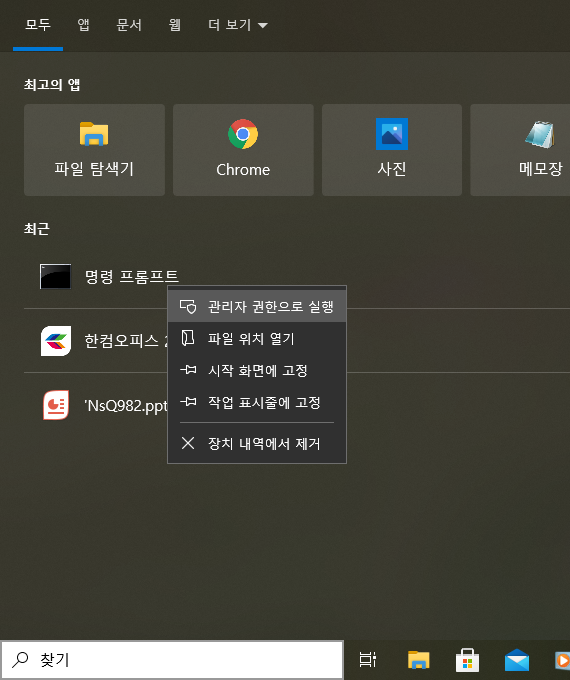Hi, I'm an architecture engineer and native Korean speaker.
I have started to live in Seoul in Korea.
I have been developping Abilists tool,
Please feel free to visit abilists.com
Monday, November 30, 2020
MYSQL - How to install MYSQL8 on Ubuntu
2, Install the Repository package of MYSQL.
5, Update the information of the package and install mysql8
Location:
Seoul, South Korea
Tuesday, November 24, 2020
■ There is the following error when loading a image exported in Windows 10.
Labels:
Troubleshooting,
VirtualBox
Location:
Seoul, South Korea
Subscribe to:
Posts (Atom)