@ If you want to delete a package, do like this.
$ yum remove [package name lik git]
Hi, I'm an architecture engineer and native Korean speaker.
I have started to live in Seoul in Korea.
I have been developping Abilists tool,
Please feel free to visit abilists.com
Saturday, May 31, 2014
Install - Gradle
@ Download one of the Gradle distributions from the Gradle web site
$ wget https://services.gradle.org/distributions/gradle-1.12-bin.zip
@ Unpacking the file packaged as a ZIP
$ unzip ./gradle-1.12-bin.zip
@ Move the files to where you want
$ mv ./gradle-1.12 ../gradle
@ Add the following entries to your profile
$ vi ./.profile
#---------------------------------------------------------------
export GRADLE_HOME=/usr/local/gradle
export PATH=$GRADLE_HOME/bin:$PATH
#---------------------------------------------------------------
@ Execute this
$ source ./.profile
$ wget https://services.gradle.org/distributions/gradle-1.12-bin.zip
@ Unpacking the file packaged as a ZIP
$ unzip ./gradle-1.12-bin.zip
@ Move the files to where you want
$ mv ./gradle-1.12 ../gradle
@ Add the following entries to your profile
$ vi ./.profile
#---------------------------------------------------------------
export GRADLE_HOME=/usr/local/gradle
export PATH=$GRADLE_HOME/bin:$PATH
#---------------------------------------------------------------
@ Execute this
$ source ./.profile
Monday, May 26, 2014
Java - the Java Day Tokyo 2014 for Java8
@ I attended the Java Day Tokyo 2014.
@ You can see the materials.
http://www.oracle.com/us/dm/seo100304328-jp-jp-lw-ipi1-ev-2196625-ja.html

@ You can see the materials.
http://www.oracle.com/us/dm/seo100304328-jp-jp-lw-ipi1-ev-2196625-ja.html

Terms - Advertisement
@ Advertisement terms
- CV - Conversion
- CTR - Click Through Rate
- Clicks on your ads ÷ Impressions (ad views) - CVR - Conversion Rate
Link - My English
@I read articles everyday.
http://learningenglish.voanews.com/
@Good explanation
http://sb119.kr/bbs/view.php?id=English&page=1&sn1=&divpage=1&sn=off&ss=on&sc=on&select_arrange=subject&desc=asc&no=15&PHPSESSID=163da2a3735980a907ba3598e2878bd1
@Good lectures for exercise pronunciation.
https://www.youtube.com/watch?v=Jh3WAYhM6JE
@ A co-worker introduced the information to me.
http://www.economist.com/digital/apps
http://www.economist.com/news/business/21594259-string-deals-internet-giant-has-positioned-itself-become-big-inventor-and
http://learningenglish.voanews.com/
@Good explanation
http://sb119.kr/bbs/view.php?id=English&page=1&sn1=&divpage=1&sn=off&ss=on&sc=on&select_arrange=subject&desc=asc&no=15&PHPSESSID=163da2a3735980a907ba3598e2878bd1
@Good lectures for exercise pronunciation.
https://www.youtube.com/watch?v=Jh3WAYhM6JE
@ A co-worker introduced the information to me.
http://www.economist.com/digital/apps
http://www.economist.com/news/business/21594259-string-deals-internet-giant-has-positioned-itself-become-big-inventor-and
Saturday, May 24, 2014
Linux - how to open a port in Linux
@ Edit the iptables file
$ vim /etc/sysconfig/iptables
@ Add the following line.
------------------------------------------------------------------
-A INPUT -m state --state NEW -m tcp -p tcp --dport 8081 -j ACCEPT
------------------------------------------------------------------
@ And then, just restart.
$ /etc/init.d/iptables restart
$ vim /etc/sysconfig/iptables
@ Add the following line.
------------------------------------------------------------------
-A INPUT -m state --state NEW -m tcp -p tcp --dport 8081 -j ACCEPT
------------------------------------------------------------------
@ And then, just restart.
$ /etc/init.d/iptables restart
Linux - How to disable Root SSH Login on Linux - 2
@ Prohibit root user from loginning in remote.
@ 1.Exclude the comment "#" and then
@ You need to check the "no"
$ vi /etc/ssh/sshd_config
#----------------------------------------
PermitRootLogin no
#----------------------------------------
@ 2. You’ll need to restart the sshd service.
$ /etc/init.d/sshd restart
@ 1.Exclude the comment "#" and then
@ You need to check the "no"
$ vi /etc/ssh/sshd_config
#----------------------------------------
PermitRootLogin no
#----------------------------------------
@ 2. You’ll need to restart the sshd service.
$ /etc/init.d/sshd restart
Gradle - install IDE on Eclipse
1. In Eclipse Open Help >> Install New Software
2. Paste a Gradle update site link into the "Work with" text box.
-> http://dist.springsource.com/release/TOOLS/gradle
4. Click the Add button at the top of the screen.
5. Ensure that the option "Group Items by Category" is enabled.
6. Select the Gradle IDE of "Extensions / Gradle Integration".
7. Click "Next". This may take a while.
8. Review the list of software that will be installed. Click "Next" again.
9. Review and accept licence agreements and Click "Finish".
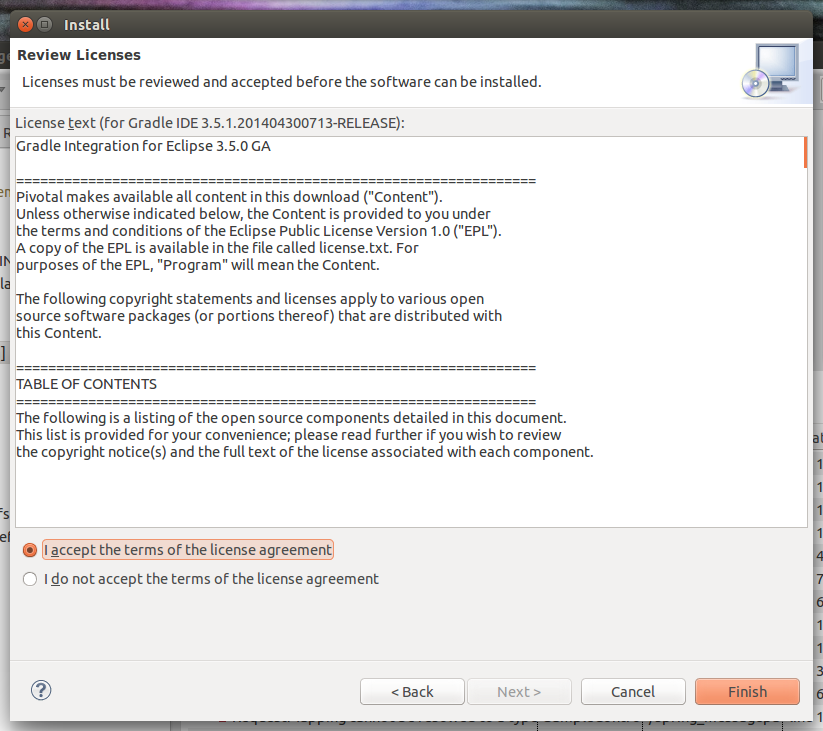
Thank you
https://github.com/spring-projects/eclipse-integration-gradle/
@If you want to install the editor in Groovy, this is
http://groovy.codehaus.org/Eclipse+Plugin
2. Paste a Gradle update site link into the "Work with" text box.
-> http://dist.springsource.com/release/TOOLS/gradle
4. Click the Add button at the top of the screen.
5. Ensure that the option "Group Items by Category" is enabled.
6. Select the Gradle IDE of "Extensions / Gradle Integration".
7. Click "Next". This may take a while.
8. Review the list of software that will be installed. Click "Next" again.
9. Review and accept licence agreements and Click "Finish".
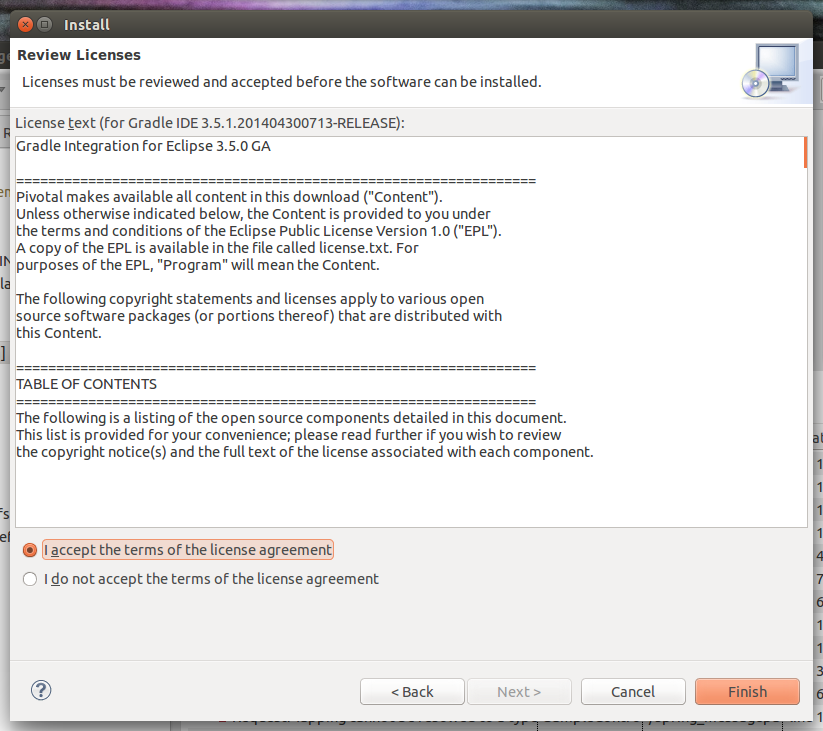
Thank you
https://github.com/spring-projects/eclipse-integration-gradle/
@If you want to install the editor in Groovy, this is
http://groovy.codehaus.org/Eclipse+Plugin
Sunday, May 11, 2014
Install - VirtualBox on Ubuntu 14.04 LTS
@ Down load contrib
$ sudo sh -c 'echo "deb http://download.virtualbox.org/virtualbox/debian $(lsb_release -sc) contrib" >> /etc/apt/sources.list'
@ Down load oracle_vbox
$ wget -q http://download.virtualbox.org/virtualbox/debian/oracle_vbox.asc -O- | sudo apt-key add -
@ Update library
$ sudo apt-get update
@ Install virtualbox
$ sudo apt-get install virtualbox
$ sudo sh -c 'echo "deb http://download.virtualbox.org/virtualbox/debian $(lsb_release -sc) contrib" >> /etc/apt/sources.list'
@ Down load oracle_vbox
$ wget -q http://download.virtualbox.org/virtualbox/debian/oracle_vbox.asc -O- | sudo apt-key add -
@ Update library
$ sudo apt-get update
@ Install virtualbox
$ sudo apt-get install virtualbox
Saturday, May 10, 2014
Link - Commands in Linux
@ Add users and groups
http://b2ctran.wordpress.com/2011/10/04/centos-user-and-user-group/
http://b2ctran.wordpress.com/2011/10/04/centos-user-and-user-group/
Link - OpenStack
@ The other way to install OpenStack
http://www.cloudbase.it/rdo-multi-node/
@ Information for network
http://solatech.tistory.com/263
http://www.cloudbase.it/rdo-multi-node/
@ Information for network
http://solatech.tistory.com/263
OpenStack - Install
I succeeded in installation OpenStack on Sentos6.5,
But I want to stop or restart service.
I don't know that yet.
@ First, you need to install git to get the Devstack Scripts
$ yum install git
@ Make the sudo group
$ /usr/sbin/groupadd sudo
@ Add stack user and grant stack NOPASSWD
$ useradd -U -G sudo -s /bin/bash -m stack
$ echo "stack ALL=(ALL) NOPASSWD: ALL" >> /etc/sudoers
@ Input your password you like(openstack)
$ passwd stack
@ Change user and move the home.
$ su - stack
$ cd /home/stack
$ git clone git://github.com/openstack-dev/devstack.git
@ Create the localrc file
$ vim /home/stack/devstack/localrc
----------------------------------------------------------
#####################
# Date : 2013.03.20 #
# Name : naleeJang #
#####################
# Devstack localrc for Quantum all in one
# default
HOST_IP=19X.16X.11.9
# network
FLAT_INTERFACE=eth0
FIXED_RANGE=10.0.0.0/20
NETWORK_GATEWAY=10.0.0.1
FLOATING_RANGE=19X.16X.11.1/24
EXT_GW_IP=19X.16X.11.1
# vnc
VNCSERVER_LISTEN=0.0.0.0
VNCSERVER_PROXYCLIENT_ADDRESS=$HOST_IP
# logs
DEST=/opt/stack
LOGFILE=$DEST/logs/stack.sh.log
SCREEN_LOGDIR=$DEST/logs/screen
# system password
ADMIN_PASSWORD=openstack
MYSQL_PASSWORD=openstack
RABBIT_PASSWORD=openstack
SERVICE_PASSWORD=openstack
SERVICE_TOKEN=openstackservicetoken
# cinder
VOLUME_GROUP="cinder-volume"
VOLUME_NAME_PREFIX="volume-"
# install service
disable_service n-net
enable_service q-svc q-agt q-dhcp q-l3 q-meta quantum
---------------------------------------------------------
@ Just execute
$ ./stack.sh
--------------------------------------------------------
@ Result Log
Horizon is now available at http://19X.16X.11.9/
Keystone is serving at http://19X.16X.11.9:5000/v2.0/
Examples on using novaclient command line is in exercise.sh
The default users are: admin and demo
The password: openstack
This is your host ip: 19X.16X.11.9
@ Thank you for information
http://naleejang.tistory.com/68
But I want to stop or restart service.
I don't know that yet.
@ First, you need to install git to get the Devstack Scripts
$ yum install git
@ Make the sudo group
$ /usr/sbin/groupadd sudo
@ Add stack user and grant stack NOPASSWD
$ useradd -U -G sudo -s /bin/bash -m stack
$ echo "stack ALL=(ALL) NOPASSWD: ALL" >> /etc/sudoers
@ Input your password you like(openstack)
$ passwd stack
@ Change user and move the home.
$ su - stack
$ cd /home/stack
$ git clone git://github.com/openstack-dev/devstack.git
@ Create the localrc file
$ vim /home/stack/devstack/localrc
----------------------------------------------------------
#####################
# Date : 2013.03.20 #
# Name : naleeJang #
#####################
# Devstack localrc for Quantum all in one
# default
HOST_IP=19X.16X.11.9
# network
FLAT_INTERFACE=eth0
FIXED_RANGE=10.0.0.0/20
NETWORK_GATEWAY=10.0.0.1
FLOATING_RANGE=19X.16X.11.1/24
EXT_GW_IP=19X.16X.11.1
# vnc
VNCSERVER_LISTEN=0.0.0.0
VNCSERVER_PROXYCLIENT_ADDRESS=$HOST_IP
# logs
DEST=/opt/stack
LOGFILE=$DEST/logs/stack.sh.log
SCREEN_LOGDIR=$DEST/logs/screen
# system password
ADMIN_PASSWORD=openstack
MYSQL_PASSWORD=openstack
RABBIT_PASSWORD=openstack
SERVICE_PASSWORD=openstack
SERVICE_TOKEN=openstackservicetoken
# cinder
VOLUME_GROUP="cinder-volume"
VOLUME_NAME_PREFIX="volume-"
# install service
disable_service n-net
enable_service q-svc q-agt q-dhcp q-l3 q-meta quantum
---------------------------------------------------------
@ Just execute
$ ./stack.sh
--------------------------------------------------------
@ Result Log
Horizon is now available at http://19X.16X.11.9/
Keystone is serving at http://19X.16X.11.9:5000/v2.0/
Examples on using novaclient command line is in exercise.sh
The default users are: admin and demo
The password: openstack
This is your host ip: 19X.16X.11.9
@ Thank you for information
http://naleejang.tistory.com/68
Wednesday, May 7, 2014
Git - Using rebase
@ If you want to marge some commits into one
@ 5 is that your commits count
$ git rebase -i HEAD~5
@ Change pick for squash lik this
@ Save and quit the edit.(:qw)
@ You can edit the messeage.
@ Just save and quit the edit(:qw).
@ Push it your repository.
$ git push origin +master
---------------------------------------------------------
@ You can cancel like this
$ git rebase --abort
@ 5 is that your commits count
$ git rebase -i HEAD~5
@ Change pick for squash lik this
@ Save and quit the edit.(:qw)
@ You can edit the messeage.
@ Just save and quit the edit(:qw).
@ Push it your repository.
$ git push origin +master
---------------------------------------------------------
@ You can cancel like this
$ git rebase --abort
Sunday, May 4, 2014
Friday, May 2, 2014
Linux - Update the kernel on CentOs
@ Update kernel on CentOs
$ yum update kernel kernel-devel kernel-headers
@ Just update
$ yum update
$ yum update kernel kernel-devel kernel-headers
@ Just update
$ yum update
Link - Install Centos
@ Install Centos
http://hyun2zzang.tistory.com/entry/VirtualBox-CentOS63x8664-%EC%84%A4%EC%B9%98
http://hyun2zzang.tistory.com/entry/VirtualBox-CentOS63x8664-%EC%84%A4%EC%B9%98
Subscribe to:
Comments (Atom)





